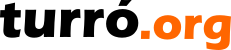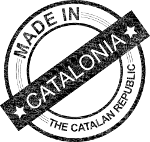Serveis
BaaS
BaaS Home Server
Outsourcing
Support
Synergies
Case Studies
Distribuïdors
Incubadora
Projects
Project Desk
Organization
Foundation
Work with us
License
Technology Partners
Public calls
Downloads
Foundation Hub
Legal notes
Documentation
BaaS
Single Sign On
BrightSide
Application Framework
Contactes
Adjunts
Dossiers
Publicacions
Customer Relationship
Resource Planning
Components
Elephant
Best Practices
Processos
Feedback
Javadoc
Dependencies
Tutorials
Getting started
Content
Components
Activity catchers
Agreements
Artificial Intelligence
Calendars
Colors
Cookies
EWiki syntax
Files based
Help context
I18n
Importer
Indicators
Macros
Mail pool
Mail queue
Matching
Microservices
Publishing
Push notifications
Ranking
Security
Sendables
Sitemap
Skills & Tags
Social
Students
TinkerPop
Visual elements
Web actions
Wiki syntax
Administering
Publications
BaaS
BrightSide
Application Framework
Contactes
Adjunts
Dossiers
Publicacions
Customer Relationship
Financials
Resource Planning
Components
Elephant
Getting started
Content
Layouts
Users
Components
Best Practices
Processos
Feedback
Javadoc
Dependencies
Tutorials
Fundació
Activity catchers
Agreements
Artificial Intelligence
Calendars
Colors
Cookies
EWiki syntax
Files based
Help context
I18n
Importer
Indicators
Macros
Mail pool
Mail queue
Matching
Microservices
Publishing
Push notifications
Ranking
Security
Sendables
Sitemap
Skills & Tags
Social
Students
TinkerPop
Visual elements
Web actions
Wiki syntax
Administering
Images
The image syntax is
In some cases, when large images are used, you might prefer the thumb syntax.
Some examples
|
Wiki |
Result |
|
|
|
|
|
|
The number stands for thumb's maximum size.
|
Thumbs automatically create a fileName_thumb.ext file from fileName.ext file. When visitors click on the thumb image get a new window with the original image.
In order to create links with images see anchor.
The repository
In the examples above you might noticed the function
|
Wiki |
Result |
|
/docs/elephant/components/wiki_syntax/images/_internal/repository |
| English | 10/20/15 11:22 | Lluís Turró Cutiller | |
| English | 01/09/18 11:34 | Lluís Turró Cutiller | |
| English | 07/24/18 10:24 | Lluís Turró Cutiller |