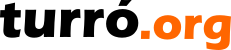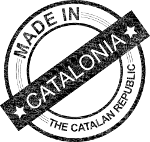Tips and tricks
Break headers in multiple lines
In wiki, a header is a single line starting with
The wiki text
[ block(center)]- --+++Centered header%BR%with multiple%BR%lines[ /block]
Will compile into
Centered header
with multiple
lines
List element with multiple lines
Lists are represented by one or more spaces followed by * or 1. As it happen with headers, list elements use a single line. You can split the line into multiple lines using the
The wiki text
* * *A list element* *% BR%With some description...* * *A second element* *% BR%With some more description attached...
Will compile into
- A list element
With some description... - A second element
With some more description attached...
Conditional visibility
By using macros, you can control elements visibility. We'll use two macros, { and {. The first one will check if current user id is blank, in which case no user is authenticated. The second macro will expand to none when user id is blank, and to blank otherwise.
The wiki text
[ block(display:{ @equals:{ @user:id}::none: })] Hello {@ user:name}![ /block]
The statement the equals macro aims to resolve is: if user id is blank, write none, otherwise write one space. Read more about the equals macro in anchor.
Will compile into, visible only when authenticated
| English | 01/11/18 11:21 | Lluís Turró Cutiller | |
| English | 02/07/18 11:03 | Lluís Turró Cutiller | |
| English | 12/11/18 18:43 | Lluís Turró Cutiller |