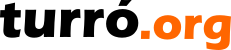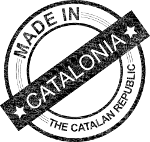Calendars
Elephant Calendars are a full set of events, generated from application entities. Unlike Activity, calendars also contain future events and a relevant subset of the activity.
Calendars intention is to gather, in a temporal element, information about entities, display a summary and a link to the entity.
Calendar content
Calendars can be configured to show different content, and related-content. To understand what to expect from a Calendar, depending on the context where it's shown, see the tables below:
| Type | Description |
|---|---|
| Non-related | Displays application-wide events, as configured (See Calendar entities) |
| Entity-related | Displays entity-related events. For instance, if it's a category calendar, it will only show events related to that category. |
| Type | Description |
|---|---|
| Public | Displays public events. Includes Non-related and Entity-related calendars. |
| With target | Displays public events, plus those specific to the target user, usually the one currently authenticated. Includes Non-related and Entity-related calendars. |
Calendar entities
Each Non-related Calendar can be configured to display certain entities. The entities that can be configured are:
| Entity | Description |
|---|---|
| Publications | Exposes publications as events using publication date. |
| Issues | Exposes issues as events using modification date. |
| Convocations | Exposes convocations as events using call date. |
| Services | Exposes services as events using start date. |
Calendar popups
Calendar popups are user conscious, showing only what is allowed to see by the target user. If allowed, users can see full detail in the user area, or the corresponding context if configured. For admins, when appropriate, also a link to the application.
Standard calendars provided
Some calendars are provided out-of-the-box, as part of the application functionality.
| Calendar | Description |
|---|---|
| User calendar | Available at the user area, on Networking -> Calendar. This calendar is Non-related and With-target.
|
| Category calendar | Part of projects, Entity-related to the selected category or all. |
| Noticeboard | Part of the Noticeboard, Entity-related to services. |
| Public calendar | Non-related and usually part of the landing page. |
Calendar for admins
Admins have full access to calendar events using BaaS -> Session -> Calendar.
| English | 04/17/24 01:08 | Lluís Turró Cutiller |