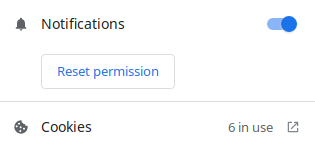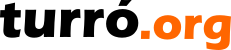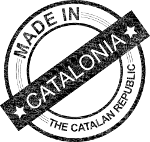Push notifications
Modern browsers allow users to get push notifications on a large variety of devices. Despite being controlled by browsers, push notifications do not require an open browser.
Having a single specification, push notifications behavior is expected to be similar among different browser brands.
Elephant Push notifications
Elephant provides a convenience method to enable and subscribe to push notifications. A single check button will perform both actions:
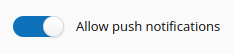
Elephant push notifications control
This check button has three possible status:
|
Status |
Description |
Transition |
|
Disabled |
Browser doesn't support push notifications or user has blocked them. |
To change push notifications status, see the following section. |
|
Unchecked |
No push notifications will be sent to this browser. |
The user can check the button and immediately will receive a request from the browser asking whether to allow or block push notifications. |
|
Checked |
This device will be getting push notifications. |
To disable push notifications, see the following section. |
Browser options
In the navigation bar you will see one of these icons:
|
Firefox |
Chrome |
By clicking them, a dialog with site options will pop up. Notice that this options refer to the current site.
|
Firefox |
Chrome |
| English | 02/17/22 05:40 | Lluís Turró Cutiller | |
| English | 02/17/22 15:02 | Lluís Turró Cutiller |