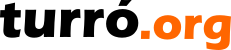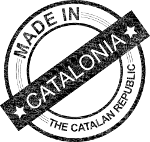Sendables
Sendable has two main attributes, schedule and sent. schedule is a date and time field, representing when the entity should be sent. sent is set to TRUE when the entity has been sent. Sendable has also a list of SendableAssistant. The function of this list is the possibility to add recipients when sending.
Sendable was mainly added to schedule sending a Convocation. When programming a convocation, the assistant list is replaced by the convocation list of attendees.
Sendable on BrightSide Publications
Publications already have a sending method that suits perfectly for most cases. We should we use Sendable when we have a private category publication, with an always varying number of subscribers. We can keep the category with no subscribers and use Sendable assistants instead.
Differences between category sending method and Sendable
|
Category |
Sendable |
|
Mail subject is category related, since the message body can contain more than one publication. |
Mail subject is the publication title. |
|
Recipients are controlled by the category. |
Recipients are Sendable assistants, unique for this publication. |
|
The mail queue controls when publication are sent, taking into account user options when public. |
The mail is sent as state in |
Sending a test
Sendable control allows sending an email-test. It's not required to have any sendable attribute configured, nor attendees added. The Send test to... action asks first to which contacts you want to send the test, then uses the saved entity to generate the email.
| English | 07/24/18 10:42 | Lluís Turró Cutiller | |
| English | 07/26/18 11:02 | Lluís Turró Cutiller | |
| English | 09/16/20 09:55 | Lluís Turró Cutiller |