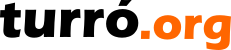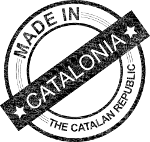Integration
Elephant Integration provides a way of uploading/generating site branding and menu appearance. By default, Elephant is mobile ready, and no further configuration is necessary. Integrating branding aims to provide support for logos and mobile features, like using a device-app look-and-feel, and desktop integration.
Logos
Elephant requires different logos for specific purposes. The following table shows the logo name, usage and preferred format.
| Name | Usage | Format |
|---|---|---|
| Menu logo | Used at the top menu. | Usually a discrete height, to prevent the site header to use excessive screen. Logos with width > height are preferrable. |
| Mobile logo | Used at the top menu on devices. | Usually a discrete height, to prevent the site header to use excessive screen. Logos with width > height are preferrable. |
| Logo | Used at the footer. | Usually bigger than menu logos and prepared to be shown in light backgrounds. |
| Mail logo | Used in email notifications. | Usually the same as Logo, will be shown in a white background, by default. |
| Icon logo | Used on devices/desktop buttons and browsers. | Must be a square logo. Preferred size 200x200. The different sizes required by devices can be generated with Elephant Integration. |
Generating device compatible icons
Make sure you have uploaded a square representation of your logo, with transparent background. Check Icon logo on BaaS > Tools > Integration.
Without moving from Integration, select the Icons tab. If the icons are already generated, you will see them in a grid. If not, click on the button Generate. The icons will be listed, almost instantly, in a grid, along with their name.
| English | 05/06/25 15:42 | Lluís Turró Cutiller | |
| English | 05/08/25 13:14 | Lluís Turró Cutiller |