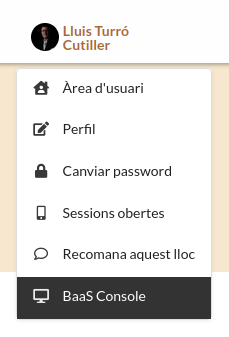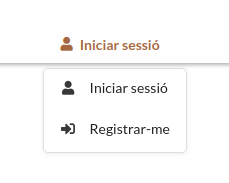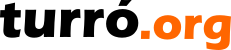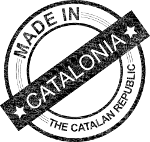TinkerPop integration, Take a Nap, Login widgets and some other new Elephant features
A lot of work has been going on this 2024, including improvements, new features and the first steps of a new project. To mention some, Elephant Microservices has reached the mature status, and the foundation of the Alliance project. New script capabilities and more security levels when using JavaScript and the new Gremlin integration. Elephant Configurator added new functionality, like generating CSS stylesheets and Freemarker macros, based on appearance configuration. Elephant Security was enhanced with the addition of new fuzzy roles and superusers, integrated with a uniform scripting syntax. Elephant Wiki reached production status and added compilation time macros, with easy creation of complex components and effects. New Login widgets give a taste of a social network to the whole.
Probably, the most outstanding additions are the TinkerPop integration and the new layers to Elephant Security Locks. Read more to give a look to both, and see some examples of the rest ![]()
TinkerPop integration
TinkerPop integration includes a graph generation based on TinkerGraph, a reverse engineered graph model, and Gremlin Scripts. Elephant maintains an updated graph of your data, allowing Gremlin queries from within the BaaS console, using an integrated Gremlin Scripts. You can always download the graph and the model, and use it with the official Gremlin Console or generate visual graphics with Gephi and other tools. The integrated Gremlin Scripts avoid the hassle of installing extra software in your computer, but does not aim to replace the powerful Gremlin Console.
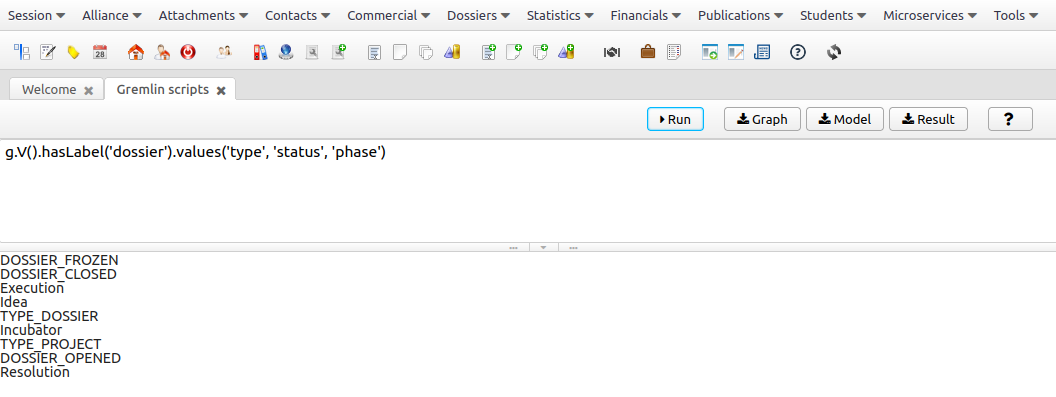
Integrated Gremlin Scripts
More on TinkerPop integration https://www.turro.org/docs/elephant/components/tinker-pop
Take a Nap
Elephant Security Locks added a new layer, called Take a Nap. The main goal of this layer is to protect the website from resource consuming attacks, including malicious crawlers.
More on Security Locks https://www.turro.org/docs/elephant/admin/securitylocks
EWiki macros
Elephant Wiki macros include a Macro Browser with examples. Aims to facilitate the creation of complex components and visual effects. For example, this code:
@w{popup(class=orange,header=Servei BaaS,action=Servei BaaS,icon=video)}
@w{video(url=https://data.turro.org/stock/videos/BaaS-what.mp4)}
@w{/popup}
Will produce this button: Servei BaaS
Elephant Security
The new role syntax allows fine-tuning the users you want to see or reach specific content or actions. Here is an example of this:
@admin:is|@student:is|(@partner:on&@docent:is)
When applied, accesible only for admins, students or docents that are also partners.
More on permissions https://www.turro.org/docs/elephant/components/security/permissions
Login widgets
The new Login widgets replace the previous look for the /user context, providing a more social network look. Adds the profile image to the menu bar, along with common options and access to the BaaS Console, for admins.