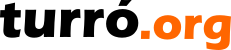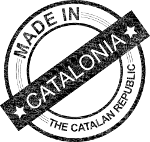Macros
EWiki macros are resolved at compile time, when wiki is transformed to HTML. An expanded macro will not change, despite there are changes in the macro, until you save/compile the wiki content.
EWiki macros are self-contained in a single file, and the compiler finds and expands them.
An EWiki macro can have nested content, including more macros, or single line.
Macro parameters
Macro parameters are enclosed in parentheses, must be named as name=value and comma separated. Values with special characters, like a comma, can be enclosed in double or single quotes.
EWiki provided macros
Actions
@w{button}
Creates a button. Text can be enclosed or in text parameter.
| button parameters | Description | Values |
|---|---|---|
| category | Actions | |
| class | Adds extra classes to ui button |
See Fomantic-UI definition for button. |
| style | Adds CSS styles | See CSS documentation. |
| icon | Adds an icon | See FontAwesome icons. |
| link | Link action | |
| new | True if the link opens a new page | |
| text | Text inside the button |
Cards
@w{card}
Creates a card.
| card parameters | Description | Values |
|---|---|---|
| category | Cards | |
| class | Adds extra classes to ui card |
See Fomantic-UI definition for card. |
| style | Adds CSS styles | See CSS documentation. |
| image | Adds an image |
@w{cards}
Creates a container for cards.
| cards parameters | Description | Values |
|---|---|---|
| category | Cards | |
| class | Adds extra classes to ui cards |
See Fomantic-UI definition for cards. |
| style | Adds CSS styles | See CSS documentation. |
@w{content}
Creates content for cards, items and lists.
| content parameters | Description | Values |
|---|---|---|
| category | Cards,Items,Lists | |
| class | Adds extra classes to content |
|
| style | Adds CSS styles | See CSS documentation. |
| header | Adds a content header |
@w{extra}
Creates extra content for cards, items. For items, should be nested into a content.
| extra parameters | Description | Values |
|---|---|---|
| category | Cards,Items | |
| class | Adds extra classes to extra content |
|
| style | Adds CSS styles | See CSS documentation. |
Containers
@w{rotated}
Creates a rotated content with the given degrees.
| rotated parameters | Description | Values |
|---|---|---|
| category | Containers | |
| class | Adds class attribute | |
| style | Adds CSS styles | See CSS documentation. |
| degrees | Rotation | By default -2. Positive number rotates clockwise, negative number rotates counter clockwise. |
@w{segment}
Creates a segment.
| segment parameters | Description | Values |
|---|---|---|
| category | Containers | |
| class | Adds extra classes to ui segment |
See Fomantic-UI definition for segment. |
| style | Adds CSS styles | See CSS documentation. |
@w{solid}
Creates a segment with the provided background color. Font color is automatically selected to make the content visible.
| solid parameters | Description | Values |
|---|---|---|
| category | Containers | |
| class | Adds extra classes to ui segment |
See Fomantic-UI definition for segment. |
| style | Adds CSS styles | See CSS documentation. |
| color | Background color | See CSS standard for accepted colors. |
| image | Background image | To ensure readability, the color should be image predominant. |
Grids
@w{column}
Creates a grid column.
| column parameters | Description | Values |
|---|---|---|
| category | Grids | |
| class | Adds extra classes to column |
See Fomantic-UI definition for grid. |
| style | Adds CSS styles | See CSS documentation. |
@w{grid}
Creates a grid. Can nest row and column.
| grid parameters | Description | Values |
|---|---|---|
| category | Grids | |
| class | Adds extra classes to ui grid |
See Fomantic-UI definition for grid. |
| style | Adds CSS styles | See CSS documentation. |
@w{row}
Creates a grid row. Can nest column.
| row parameters | Description | Values |
|---|---|---|
| category | Grids | |
| class | Adds extra classes to row |
See Fomantic-UI definition for grid. |
| style | Adds CSS styles | See CSS documentation. |
Images
@w{centeredImage}
Creates a container for centered images.
| centeredImage parameters | Description | Values |
|---|---|---|
| category | Images | |
| class | Adds classes | |
| style | Adds CSS styles | See CSS documentation. |
Items
@w{content}
Creates content for cards, items and lists.
| content parameters | Description | Values |
|---|---|---|
| category | Cards,Items,Lists | |
| class | Adds extra classes to content |
|
| style | Adds CSS styles | See CSS documentation. |
| header | Adds a content header |
@w{extra}
Creates extra content for cards, items. For items, should be nested into a content.
| extra parameters | Description | Values |
|---|---|---|
| category | Cards,Items | |
| class | Adds extra classes to extra content |
|
| style | Adds CSS styles | See CSS documentation. |
@w{item}
Creates a item.
| item parameters | Description | Values |
|---|---|---|
| category | Items | |
| class | Adds extra classes to ui item |
See Fomantic-UI definition for item. |
| style | Adds CSS styles | See CSS documentation. |
| imgclass | Adds extra classes to ui image |
See Fomantic-UI definition for image. |
| image | Adds an image |
@w{items}
Creates a container for items.
| items parameters | Description | Values |
|---|---|---|
| category | Items | |
| class | Adds extra classes to ui items |
See Fomantic-UI definition for items. |
| style | Adds CSS styles | See CSS documentation. |
Labels
@w{label}
Creates a label.
| label parameters | Description | Values |
|---|---|---|
| category | Labels | |
| class | Adds extra classes to ui label |
See Fomantic-UI definition for label. |
| style | Adds CSS styles | See CSS documentation. |
| image | Adds an image | |
| text | Text inside the label | |
| detail | Detail inside the label |
@w{labels}
Creates a container for labels.
| labels parameters | Description | Values |
|---|---|---|
| category | Labels | |
| class | Adds extra classes to ui labels |
See Fomantic-UI definition for labels. |
| style | Adds CSS styles | See CSS documentation. |
Lists
@w{content}
Creates content for cards, items and lists.
| content parameters | Description | Values |
|---|---|---|
| category | Cards,Items,Lists | |
| class | Adds extra classes to content |
|
| style | Adds CSS styles | See CSS documentation. |
| header | Adds a content header |
@w{li}
Creates a list item. Text can be enclosed or in text parameter.
| li parameters | Description | Values |
|---|---|---|
| category | Lists | |
| class | Adds extra classes to item |
See Fomantic-UI definition for list. |
| style | Adds CSS styles | See CSS documentation. |
| icon | Adds an icon | See FontAwesome icons. |
| text | Text inside the list item |
@w{lih}
Creates a list item with header. Text can be enclosed or in text parameter.
| lih parameters | Description | Values |
|---|---|---|
| category | Lists | |
| class | Adds extra classes to item |
See Fomantic-UI definition for list. |
| style | Adds CSS styles | See CSS documentation. |
| icon | Adds an icon | See FontAwesome icons. |
| header | Header inside the list item | |
| text | Text inside the list item |
@w{ol}
Creates an ordered list.
| ol parameters | Description | Values |
|---|---|---|
| category | Lists | |
| class | Adds extra classes to ui list |
See Fomantic-UI definition for list. |
| style | Adds CSS styles | See CSS documentation. |
@w{ul}
Creates an unordered list.
| ul parameters | Description | Values |
|---|---|---|
| category | Lists | |
| class | Adds extra classes to ui list |
See Fomantic-UI definition for list. |
| style | Adds CSS styles | See CSS documentation. |
Messages
@w{message}
Creates a friendly formatted message. The message content goes between open and closing macro.
| message parameters | Description | Values |
|---|---|---|
| category | Messages | |
| class | Adds extra classes to ui message |
warning, error, positive, negative... See Fomantic-UI definition for message. |
| style | Adds CSS styles | See CSS documentation. |
| icon | Adds an icon | See FontAwesome icons. |
| header | Adds a message header |
Stripes
@w{stripe}
Creates a horizontal stripe with the provided background color. Font color is automatically selected to make the content visible.
| stripe parameters | Description | Values |
|---|---|---|
| category | Stripes | |
| class | Adds extra classes to ui fluid padded container segment |
See Fomantic-UI definition for segment and container. |
| style | Adds CSS styles | See CSS documentation. |
| color | Background color | See CSS standard for accepted colors. |
| image | Background image | To ensure readability, the color should be image predominant. Also accepts 'radial' and 'linear'. |
@w{text}
Creates a text friendly segment.
| text parameters | Description | Values |
|---|---|---|
| category | Stripes | |
| class | Adds extra classes to ui basic text container segment |
See Fomantic-UI definition for segment and container. |
| style | Adds CSS styles | See CSS documentation. |
@w{textstripe}
Creates a text friendly horizontal stripe with the provided background color. Font color is automatically selected to make the content visible.
| textstripe parameters | Description | Values |
|---|---|---|
| category | Stripes | |
| class | Adds extra classes to ui fluid padded text container segment |
See Fomantic-UI definition for segment and container. |
| style | Adds CSS styles | See CSS documentation. |
| color | Background color | See CSS standard for accepted colors. |
| image | Background image | To ensure readability, the color should be image predominant. Also accepts 'radial' and 'linear'. |
Support
@w{iframe}
Creates an iframe.
| iframe parameters | Description | Values |
|---|---|---|
| category | Support | |
| src | Iframe URL | |
| width | Iframe width | |
| height | Iframe height | |
| allow | Iframe allow |
@w{script}
Creates a script. If src has a value, the script is correctly closed.
| script parameters | Description | Values |
|---|---|---|
| category | Support | |
| src | Script URL |
@w{stylesheet}
If href has a value, loads a stylesheet. If not, creates a style block.
| stylesheet parameters | Description | Values |
|---|---|---|
| category | Support | |
| href | Stylesheet URL |
Tables
@w{table}
Creates a table. Can nest theader, trow, tcol and tfooter.
| table parameters | Description | Values |
|---|---|---|
| category | Tables | |
| class | Adds extra classes to ui table |
See Fomantic-UI definition for table. |
| style | Adds CSS styles | See CSS documentation. |
@w{tcol}
Adds a table column. If not value is set, content must be nested.
| tcol parameters | Description | Values |
|---|---|---|
| category | Tables | |
| class | Adds classes to td |
See Fomantic-UI definition for table, and CSS documentation. |
| style | Adds CSS styles | See CSS documentation. |
| value | Value of the column |
@w{tfooter}
Adds a table footer.
| tfooter parameters | Description | Values |
|---|---|---|
| category | Tables | |
| class | Adds classes to tfoot |
See Fomantic-UI definition for table, and CSS documentation. |
| style | Adds CSS styles | See CSS documentation. |
| values | Values of footers, separated by | | If the footer starts with >, will be right aligned. |
@w{thead}
Adds a table header column. If not value is set, content must be nested.
| thead parameters | Description | Values |
|---|---|---|
| category | Tables | |
| class | Adds classes to th |
See Fomantic-UI definition for table, and CSS documentation. |
| style | Adds CSS styles | See CSS documentation. |
| value | Value of the column |
@w{theader}
Adds a table header.
| theader parameters | Description | Values |
|---|---|---|
| category | Tables | |
| class | Adds classes to thead |
See Fomantic-UI definition for table, and CSS documentation. |
| style | Adds CSS styles | See CSS documentation. |
| values | Values of headers, separated by | | If the header starts with >, will be right aligned. |
@w{trow}
Adds a table row. If no values are set, the columns must be nested.
| trow parameters | Description | Values |
|---|---|---|
| category | Tables | |
| class | Adds classes to tr |
See Fomantic-UI definition for table, and CSS documentation. |
| style | Adds CSS styles | See CSS documentation. |
| values | Values of columns, separated by | | If the value starts with >, will be right aligned. |
Text
@w{divider}
Creates a divider.
| divider parameters | Description | Values |
|---|---|---|
| category | Text | |
| class | Adds extra classes to ui divider |
See Fomantic-UI definition of divider. |
| text | Adds text for horizontal and vertical dividers |
@w{header}
Creates a header.
| header parameters | Description | Values |
|---|---|---|
| category | Text | |
| class | Adds extra classes to ui header |
See Fomantic-UI definition of header. |
| style | Adds CSS styles | See CSS documentation. |
| icon | Adds an icon | See FontAwesome icons. |
@w{inline}
Creates an inline text.
| inline parameters | Description | Values |
|---|---|---|
| category | Text | |
| class | Adds extra classes to ui text |
See Fomantic-UI definition for text. |
| style | Adds CSS styles | See CSS documentation. |
| text | The text |
@w{striped}
Creates a striped text with the provided stripe color. Font color is automatically selected to make the content visible.
| striped parameters | Description | Values |
|---|---|---|
| category | Text | |
| class | Adds class attribute | |
| style | Adds CSS styles | See CSS documentation. |
| color | Background color | See CSS standard for accepted colors. |
| image | Background image | To ensure readability, the color should be image predominant. Also accepts 'radial' and 'linear'. |
| separation | Separation between lines | By default is 1. |
@w{subheader}
Creates a subheader.
| subheader parameters | Description | Values |
|---|---|---|
| category | Text | |
| class | Adds extra classes to sub header |
See Fomantic-UI definition of header. |
| style | Adds CSS styles | See CSS documentation. |
Users
@w{signature}
Creates current user's signature.
| signature parameters | Description | Values |
|---|---|---|
| category | Users |
| English | 12/08/23 14:17 | Lluís Turró Cutiller | |
| English | 12/11/23 18:25 | Lluís Turró Cutiller | |
| English | 02/21/24 13:16 | Lluís Turró Cutiller | |
| English | 03/31/24 09:40 | Lluís Turró Cutiller | |
| English | 04/17/24 05:57 | Lluís Turró Cutiller |