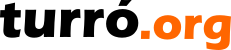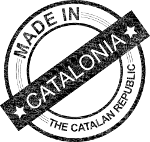Documentation
The goal of this component is to allow specific roles to require documentation to specific users.
Documentation definition
Before requiring documentation, a definition about this documentation must be made. The definition fields are:
|
Field |
Description |
Required |
|
Name |
The name of the documentation. This name must be user-friendly and unmistakable. |
|
|
Type |
Indicates the type of files to be uploaded. Can be:
|
|
|
Description |
Supporting text describing what the documentation is about. |
|
|
Allowed root |
Filters whether this documentation will be shown. The |
|
|
Multiple contacts |
Allows adding more contacts to a single documentation petition. |
|
|
Upload control |
Allows overriding files only when the uploaded version is newer than the already existing. When the failing condition is met, shows a message requesting the user to use the last file version. |
|
|
min, max |
Controls the numbers of files that should be uploaded. The |
|
|
References |
Files used as a reference to documentation. In some cases, references can be the forms to fulfill. |
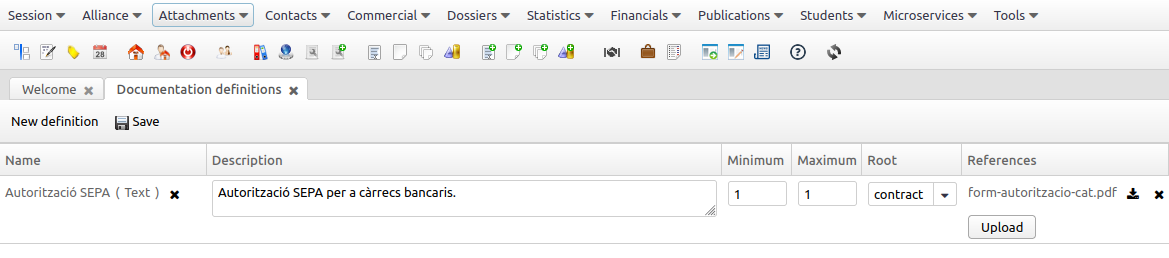
Especial cases
- The administrators are allowed to reject a documentation, even if it was already accepted.
- The upload button appears even if the file limit is met. The purpose is to allow overriding the existing file. The system controls whether the file is an override or an addition.
The flow
Documentation fulfillment is a conversation between a requester and a requested, both registered users. The status of pending actions will appear in both users areas, with an easy-to-follow link.
Empty documentation form. The request action must be initiated by users with specific roles, depending on the associated entity.
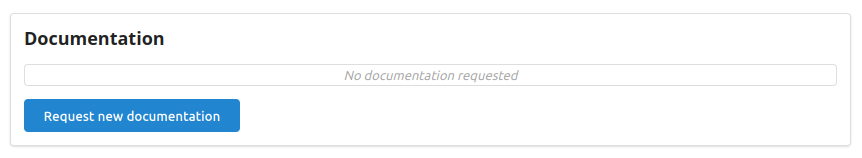
The user with the right roles starts a request and the status changes to pending to upload. Only the requested user will be able to see the form and upload documents.
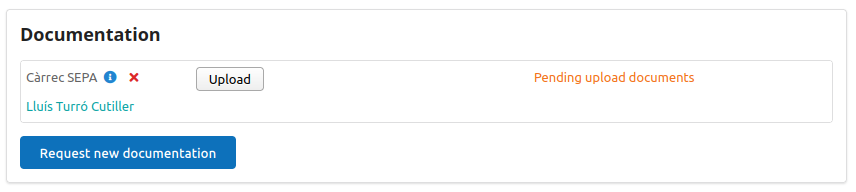
The documentation is uploaded and pending validation. Only the requester or administrators can validate or deny the documentation.
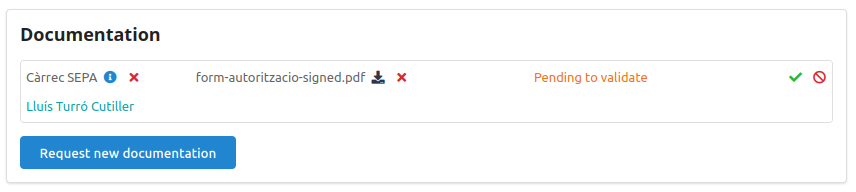
Denied documentation with a reason message.
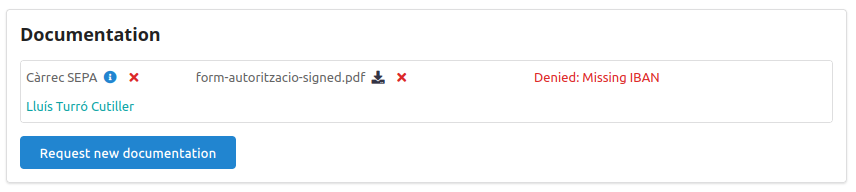
Validated documentation.
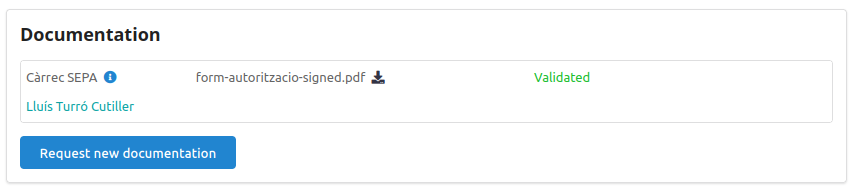
| English | 06/27/22 07:25 | Lluís Turró Cutiller | |
| English | 08/14/22 13:11 | Lluís Turró Cutiller |