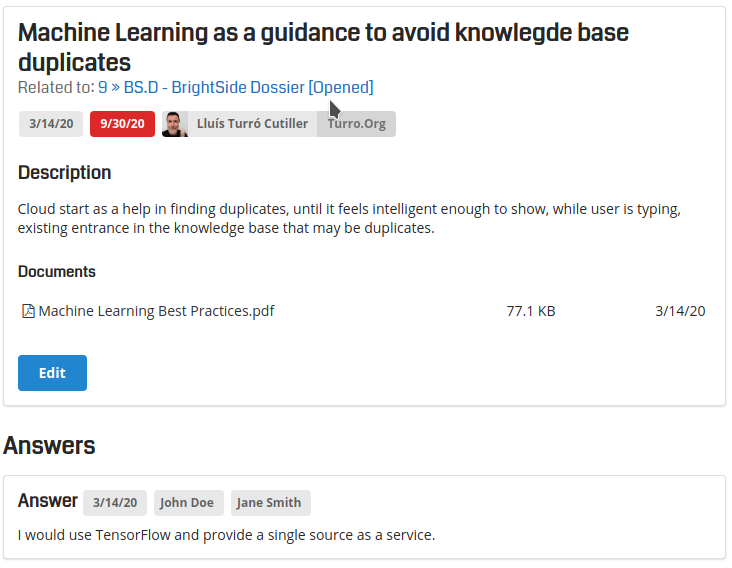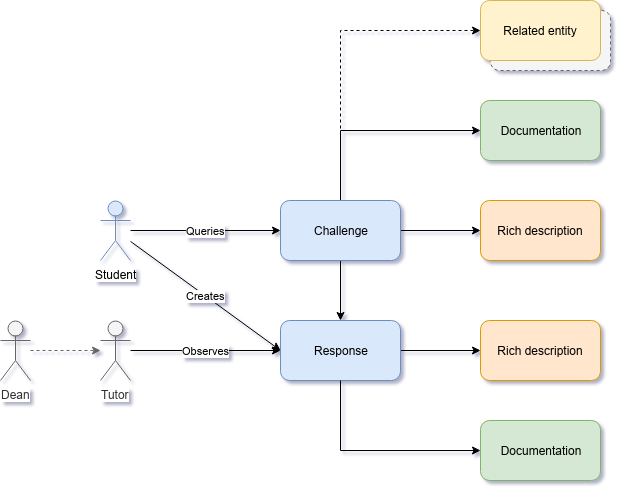From within an entity, the Students module provides ways of interaction, depending the user's role.
Participating
A usual flow would be the student asking to participate in a project. As a result, the student will appear as a project participant and could be convocated when the project is used as convocation's entity (see Convocatòries ).

Deciding whether or not add a challenge
A challenger can add challenges despite there are or there are not, students participating. Students will see the challenges in their own challenges view. If there are students participating, the challenger will see their names and careers.
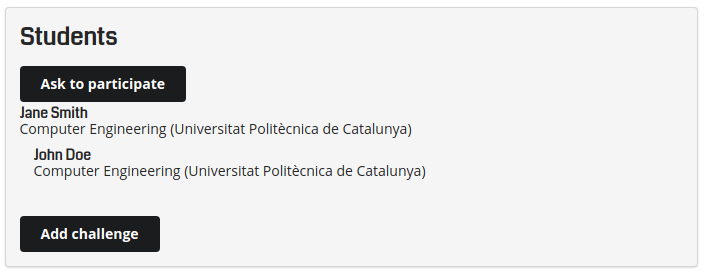
Editing the challenge
The challenger can edit the challenge by giving an unambiguous title, a rich-text description and attaching documents when required.
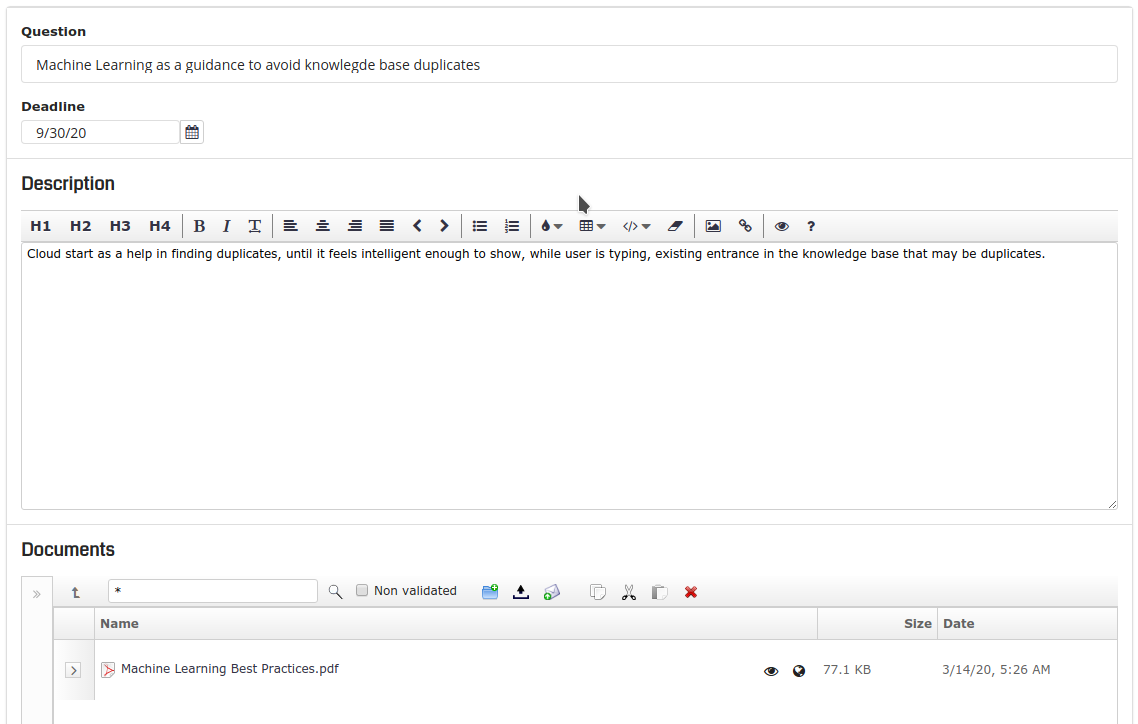
Deciding whether or not add a response
A student can add a response to a challenge once has read what the challenge is about.
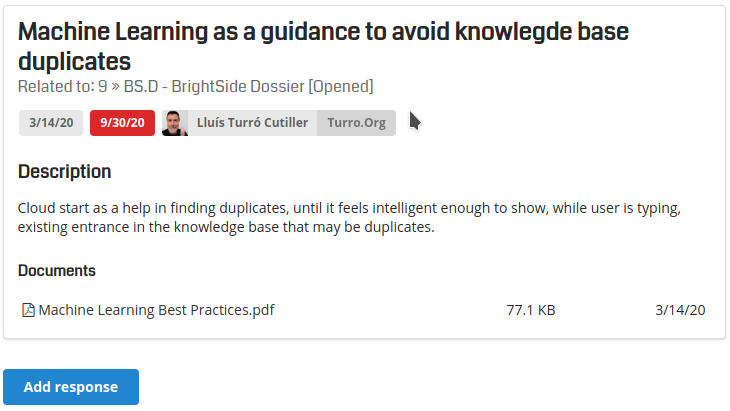
Editing the response
The student can respond using a rich-text description, including images. Also can add other students to the response.

Challenger feedback
The final view for the challenger is a resume of all interactions and the implicated actors.