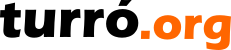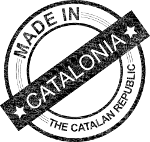Best Practices
Adding a Knowledge base context with search capabilities
Bona pràctica
BS.D - BrightSide Dossier » Project Desk « JavaEE « BrightSide
Lluís Turró Cutiller
| Creació |
|
10
març
2016
|
| Activitat |
|
02
abr.
2016
|
The following steps will help you create a Knowledge Base context within your web site.
Requirements
- Elephant based web site.
- BrightSide Dossiers installed and functioning.
Creating de context
Follow the usual steps creating a context. Edit _internal/context.xml and add this element tag within elephant-context:
<element id="20091021131026676" type="knowledge-base"> <attrib name="allowVotes" value="false" /> <attrib name="allowInterest" value="false" /> <attrib name="showDescriptions" value="true" /> </element>
Now, you have a context that lists all issues permitted to the authenticated user. For non-authenticated users, the available issues will be those in dossiers under a knowledge base category.
Both, summary and full templates, are provided. Feel free to copy and play around with styles, fields and edit permissions.