Elephant uses a mail queue system to allow modules to send notifications, status information and publications. Each user can configure whether to receive messages from specific categories and, when available, in which period.
Module senders and user configurations
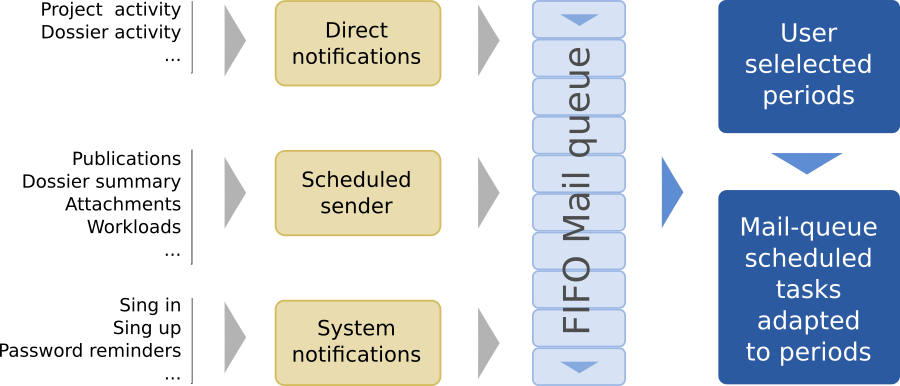
Elephant mail API
Periods
The API treats the don't want to receive these emails as a especial period, in order to remind when a user explicitly set this option. Also, categories define which periods are allowed and the default period to use when not specified. The periods are:
|
DONT_SEND |
Do not send mails from this category. |
|
AS_GENERATED |
Send mails as they are generated by modules. |
|
DAILY, |
Send a resume for this category in the specified period, in a single email. |
User wants vs. user may want
The notifiers behavior may vary when the user hasn't specifically set a period option. User will be treated as a Participant (may want) or as an Observer (wants), depending on how module qualifies it. The following table shows how operates:
|
Subscription |
Not set |
Period set |
Don't send |
|
Wants |
Don't send |
Send |
Don't send |
|
May want |
Send |
Send |
Don't send |
Similar behavior applies to user's agreements. See Agreements .
To better understand the differences, lets take two examples: issue tracking and publications.
Issue tracking
Issues depend on users participation, a role sharing type of share. We know a user may want to know when an issue changes state, if he participates in this issue. The default notifier action will be try to send the notification. If the user hasn't specifically set a period option, the default category option will be used.
Publications
Publications are sent to subscribers. The notifier will send the publication to those users whom specifically have set a period option.
Mail queue tasks
The Elephant Mail Queue API requires a task to be created for each existent period. These tasks are configured by default. The idea behind is to permit platform administrators to change things like the hour in which daily summaries are sent, the day for monthly summaries, and so forth.
Mail macros
|
|
Expands to text-to-show linked to live-link with the user auto-authenticated. Valid for a period of seven days. |
|
|
Expands to live-link with the user auto-authenticated. Valid for a period of seven days. |
|
|
Expands to the user name. |
|
|
Expends to the user email. The one set as Email in contact connectors. |
|
|
Expands to the friendly user name (using complex name). |
|
|
Expands to the formal user name (using complex name). |
Images
Images aren't included in emails. Instead, images are links to the site. This means that the email client is responsible of reading them in order to be shown. Some god practices when uploading images are:
- Do not use punctuation symbols. Due differences among site encoding, mail clients and web mail clients, some symbols may appear translated and site would not be allowed to read them.
- Do not use spaces. It shouldn't be a problem, but it is with some mail clients. Even worst if you think newer versions may broke previous good behavior.
- Remember, the only characters that wont get translated are simple
atoz,AtoZ,.(point),-(hyphen),_(underline) and0to9. (Notice thatç,Ç,ñandÑare not in these ranges)
Links
The recommendation for images with live links (auto-authenticated links) is:
System notification queue
System queue is used to send admin notifications to site administradors, password reminders to users and more of the kind. The system queue is private, users can't change sending period. The logic used when sending is the User may want approach, which means that users will receive notifications except when explicitly set to DONT_SEND. Although administradors can set periods for this queue, it's not recommended. System notifications are better sent AS_GENERATED.